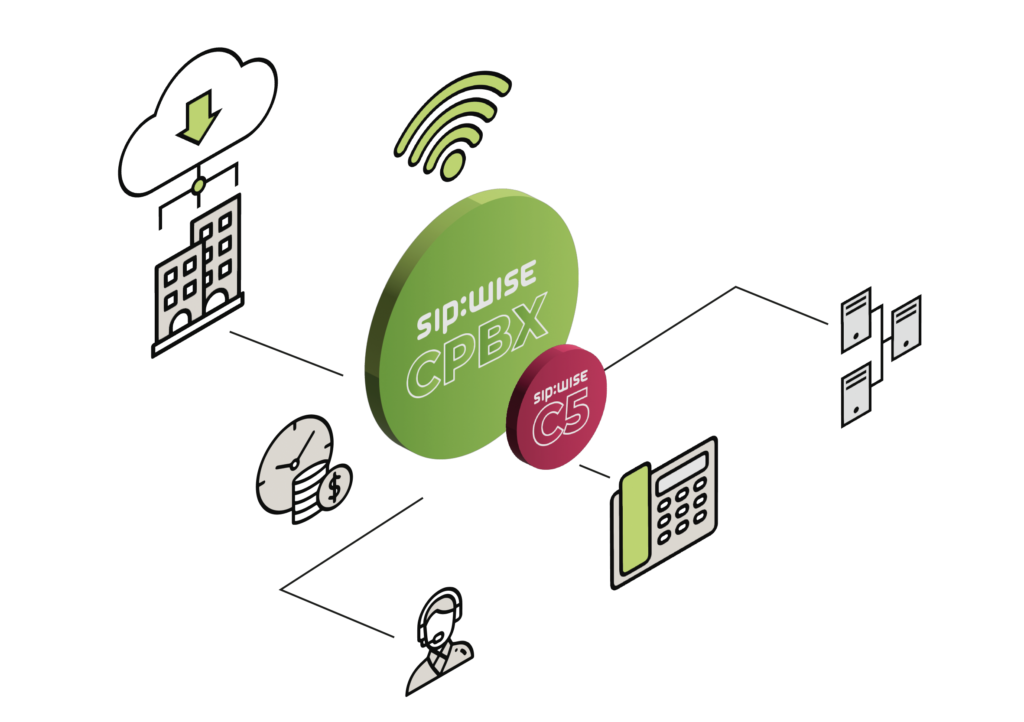
Sipwise CPBX is a truly incredible addition to an existing infrastructure for every service operator and provider. You can offer next generation access and provide cloud communication services to your business clients. CPBX’s features include outstanding simplicity and great usability. It is lean and self-sufficient. It scales easily to hundreds and thousands of PBX phone systems, allowing your customers to experience voice over IP and cloud calls.
Providing you with PBX Services: IP PBX and Hosted PBX
Sipwise PBX server is a fully featured add-on for a hosted Public Branch Exchange (PBX). It combines Next Generation Network (NGN) technology with turn-key ease of use. Tailor-made for the unified communication needs of small and medium enterprises. It is the system of choice for many NGN providers and operators in Sipwise unified communication solutions.
CPBX is a leading-edge product. It is an extension to the Sipwise C5 Softswitch (link to C5 page). Activation is seamless and fast. No need for any extra hardware as well. Once this is activated, it will greatly enhance the capabilities of the C5 Softswitch, providing the multitude of new functionalities that you as a network provider require.
Sipwise CPBX gives the NGN network providers and operators a ground-breaking solution for all business-to-business real-time communication needs.
The prerequisite for Sipwise CPBX deployment is a running Sipwise C5. No extra hardware is required.
The CPBX module can be installed and activated on the existing infrastructure very quickly, allowing you to rapidly extend the market segment to B2B.
Sipwise CPBX follows the same performance specifications as Sipwise C5.
High availability is guaranteed by services and data being available on each node of a pair in active and standby mode respectively. Synchronization runs via a dedicated network link between the nodes of a platform pair. Signaling and media connections are preserved in case of fail-over.
The Sipwise C5 HA mechanism, extended by CPBX-specific data replication, is used to provide maximum service uptime.
Since the CPBX module sits on top of Sipwise C5, all CPBX customers can use the full range of C5 features, like Call Forwards, Call Blockings, Voicemail, Fax Server and many more.
Our Auto-Attendant functionality features configurable IVR menus. In addition, custom greetings depending on the extension/group called, followed by a menu allowing you to enter an extension (phone or group), can be provided.
Music on hold is configurable per extension/group with fallback to a default sound file.
A call queue mechanism allows the customer to queue up a user-defined number of callers towards an extension, letting the calling party know its position in the queue. A configurable wrap-up time is highly beneficial for the customer who is in the extension. It gives the client time between calls.
If the queue gets full new callers are rejected with custom messages, and hunting towards other extensions, groups or applications, like Auto Attendant or Voicemail, can be configured.
An indicator light on the phone displays the busy status of another extension. Incoming calls can be picked up during call setup by pressing the indicator button (“directed call pickup”).
Multiple phones may be configured to ring in sequential, parallel or random order within a hunt group. Hunt groups can utilize the same features as normal extensions, e.g. call-forwards to Auto Attendants or Voicemail, or playing an announcement within a specific time period. Groups can be monitored using BLF keys and picked up during call setup like normal extensions.
Active calls can be transferred to another extension or external number by pressing a blind transfer button and entering the destination. For transfers in progress, music-on-hold can be configured. The call on the transferring party is immediately ended after the transfer is invoked.
Calls can be transferred to another extension or external number by pressing a call transfer button and entering a destination. The referrer is being connected to the destination, and can subsequently connect the referred party to the destination while the call is in progress or connected. During transfers the music-on-hold sound configured for the destination is played to the referred party.
Office-hour announcements can be configured for specific time windows, as well as call forwarding to voice-mail or a specific extension. The feature is configurable per extension or group respectively.
Call park is a “non-exclusive hold”. It puts a call on hold, available for pick-up from any extension configured at the virtual PBX. A call can be parked by anyone and from any extension using a parking slot number and may be picked up from any other extension which is aware of the slot number. That way, a customer might park the call on her desk phone and pick it up on the mobile phone or at a colleague’s desk.
Our CPBX module includes a zero-touch auto-provisioning system to allow you, or your customers, to automatically configure and deploy phones without requiring manual intervention. This method is particularly useful in large-scale environments where configuring each device individually would be time-consuming and prone to errors. Currently we support the provisioning for devices like Alcatel Lucent phones, Cisco SPA, Yealink SIP-T, SNOM D and Panasonic KT-UX.
Sipwise Sip:phone for mobile devices may be integrated into the Cloud PBX setup using the Sip:phone Mobile Push Module. The Cloud PBX’ Fixed Mobile Convergence functions are extended into GSM, based on the C5 Call-Through Module providing the “one business number” feature to Cloud PBX subscribers.
Everything you might want to know about CPBX
